TRANSFER TO ANOTHER ATHLETE IS NOT POSSIBLE FOR THE TRIFECTA WORLD CHAMPIONSHIP , IN SPARTA, GREECE
1. Log into your Spartan account via Spartan.com
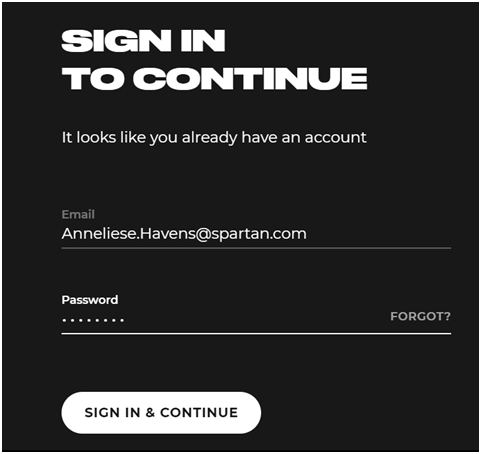
2. Once logged into your account select the events tab on the left hand side of your screen and then your upcoming event you want to send the ticket to claim (if you notice the 1 next to events this is because 1 ticket needs to be claimed.)
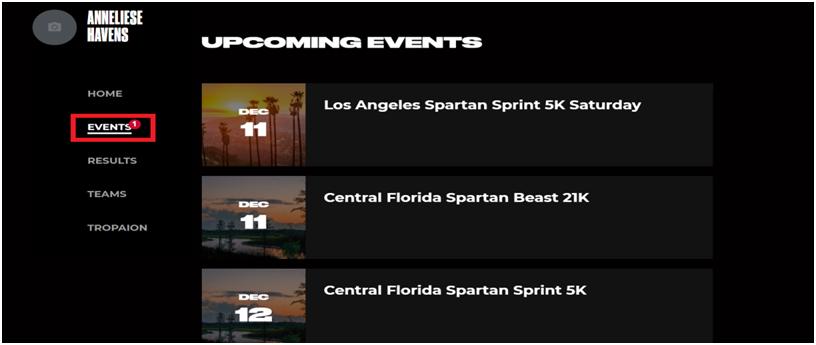
3. You will then see in red under the event name that a ticket remains unclaimed.
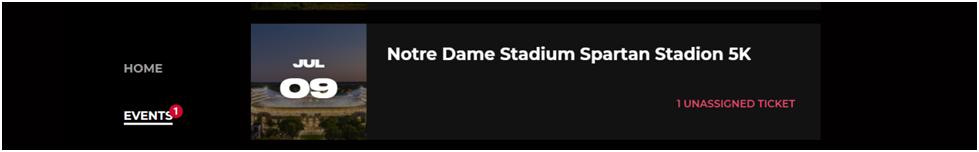
4. Click on the event and the unclaimed ticket will pop up
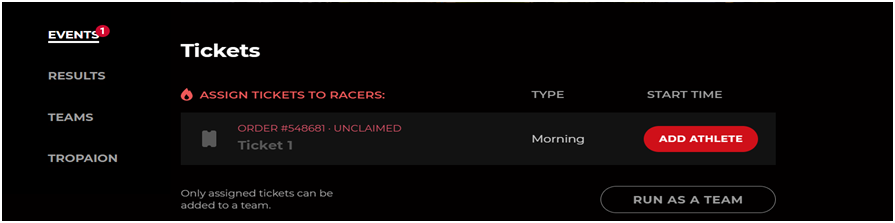
5. Click the red “Add Athlete” button and it will give you a drop down list with 3 choices - claim for yourself, add athlete manually, send to someone (this is what we are doing)
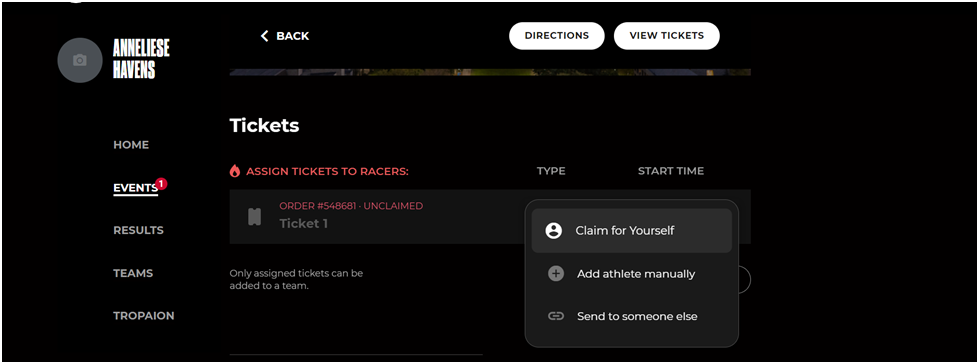
6. Click send to someone else and then type in the email address of the person you are wanting to send ticket to.
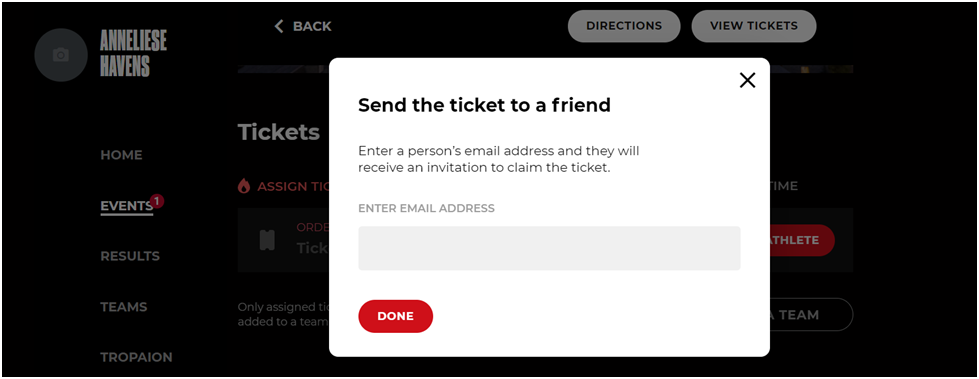
7. Voila! SENT!
0 Comments