(All transfers are taken offline Wed. prior to the race and reopen Wed. post race)
TRANSFER TO ANOTHER RACE IS NOT POSSIBLE FOR THE TRIFECTA WORLD CHAMPIONSHIP , IN SPARTA, GREECE
1. Log into your Spartan account via Spartan.com
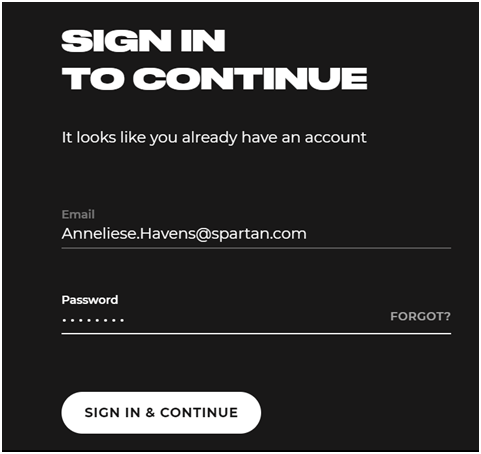
2. Once logged into your account select the events tab on the left hand side of your screen and then search for your upcoming event you want to transfer
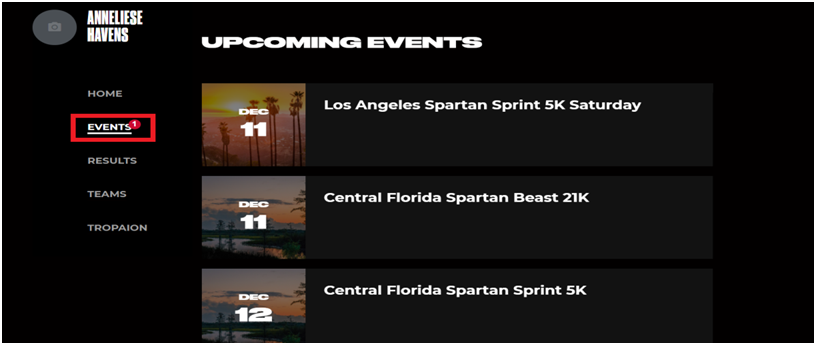
3. Click on your event and scroll down to your ticket - you will now click the 3 dots to the right of your start time.
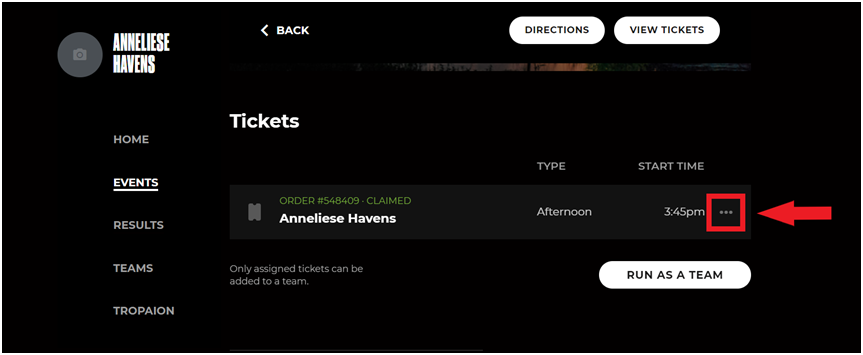
4. A drop down menu will appear after selecting the 3 dots and you will have 4 options to choose from - Change information, upgrade ticket, switch to different event, transfer ticket. In this example we are choosing switch to a different event.
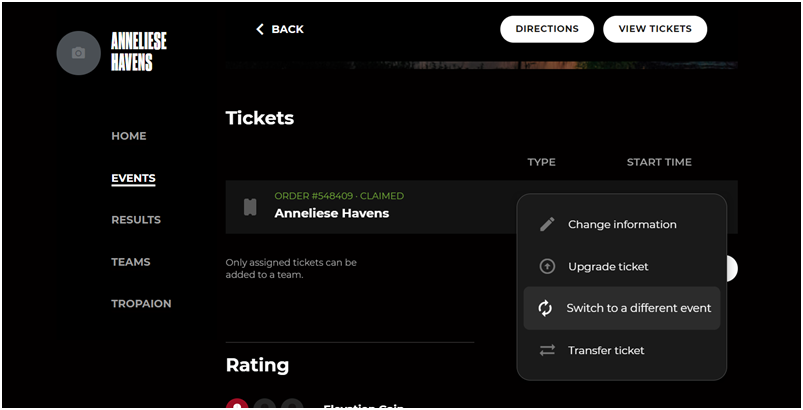
5. You will then be routed to the page to select your event you want to transfer to - select event and desired time block.
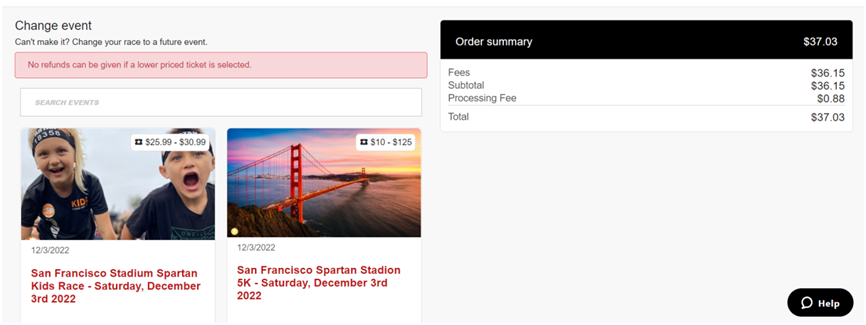
6. Once you select the new event you will next click the red change button with the pencil next to it. If you do not select this to edit your race information the system will give you an error (no tickets have been selected in this order). ALWAYS click the red “CHANGE” button!
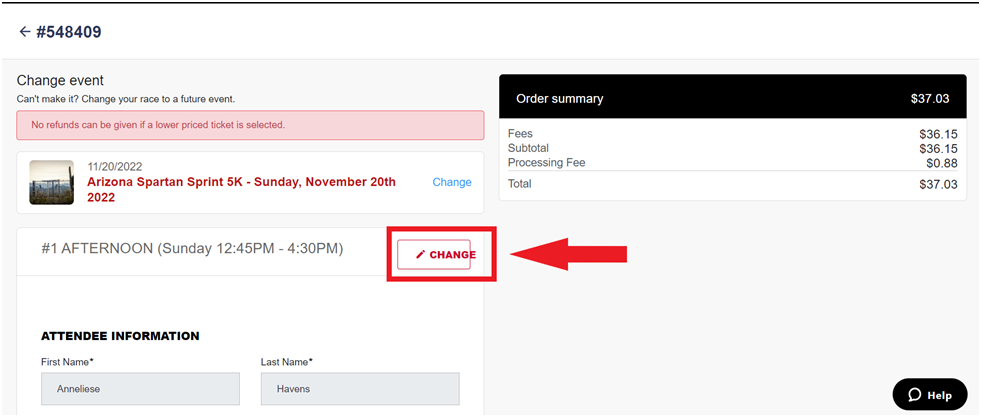
7. After clicking CHANGE you will need to select/ update the following information - Wave time, waiver signature, check box below signature. You will then need to hit Update Information.
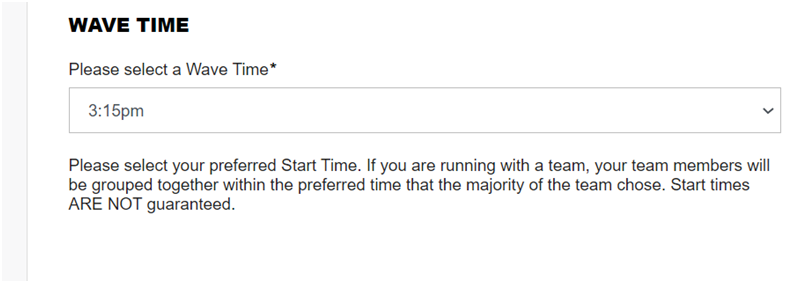
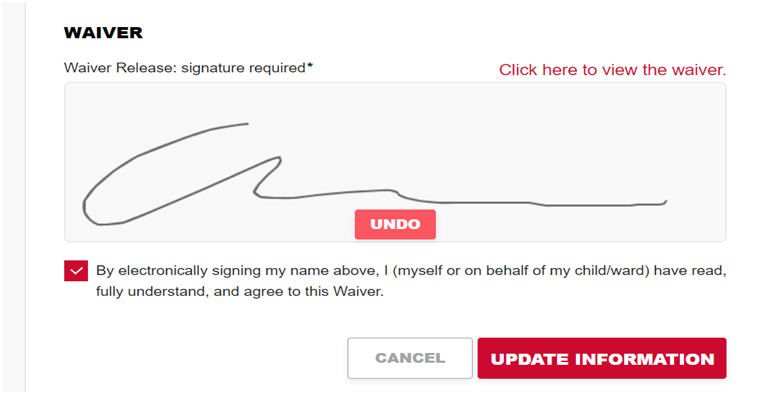
8. Final step is to input CC information for transfer charge and then select PAY. You have now successfully transferred your event registration.
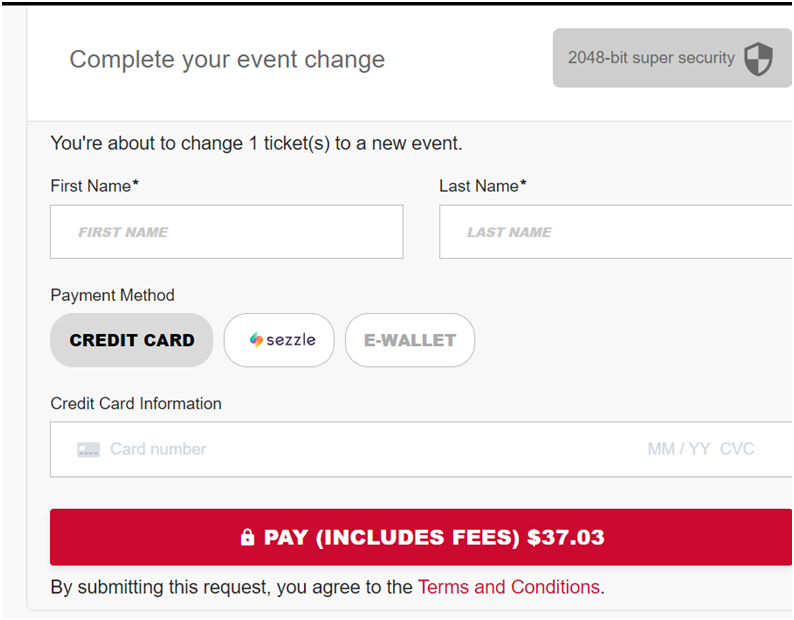
0 Comments