- Log into your Spartan account via Spartan.com
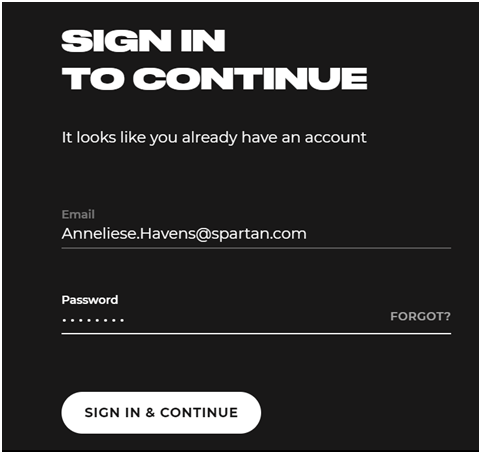
- Hover over the white circle with initial in upper right corner and scroll down to settings.
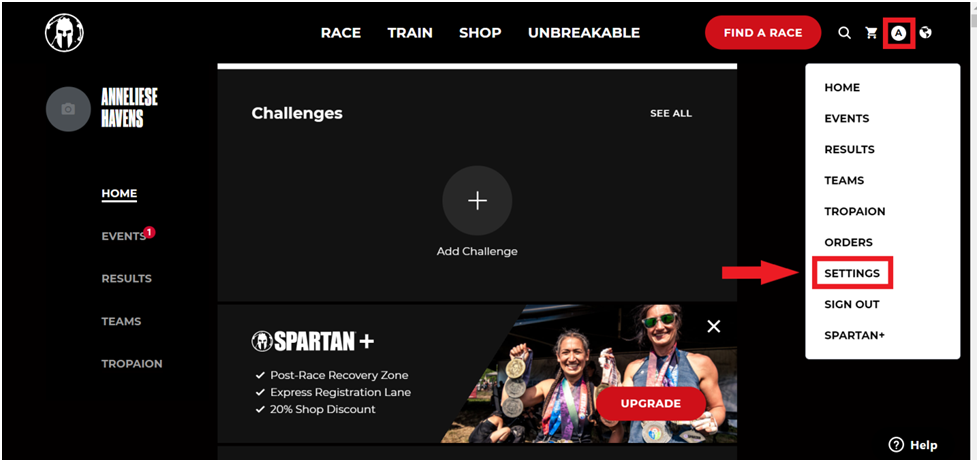
- Once settings is selected it will direct you to a screen where you can adjust your:
Profile - Name, DOB, Shirt Size, Emergency contact, gender, and phone #
Address
Account - Email and password
0 Comments