Follow
How do I change my start time?
- Log in to your Spartan account.
- Click Events on the left side.
- Select the desired booking where you want to change your start time.
- Click Events on the left side.
- Select the desired booking where you want to change your start time (example ORDER #43107) and click directly next to it on the three small dots.
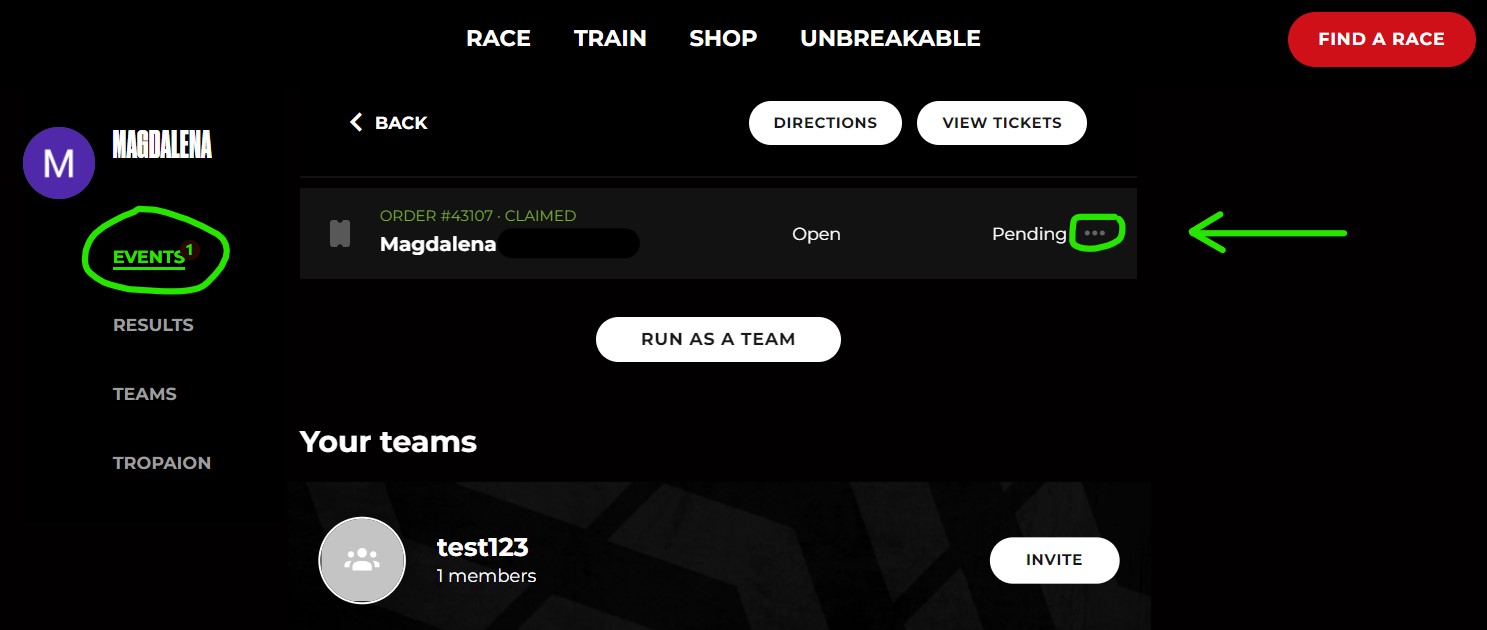
- A small drop-down opens, please click on "change information".
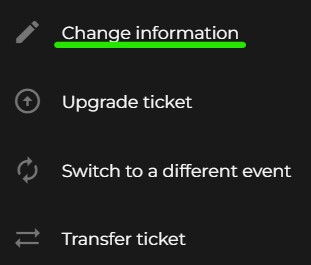
- Click here on the right side on "change"
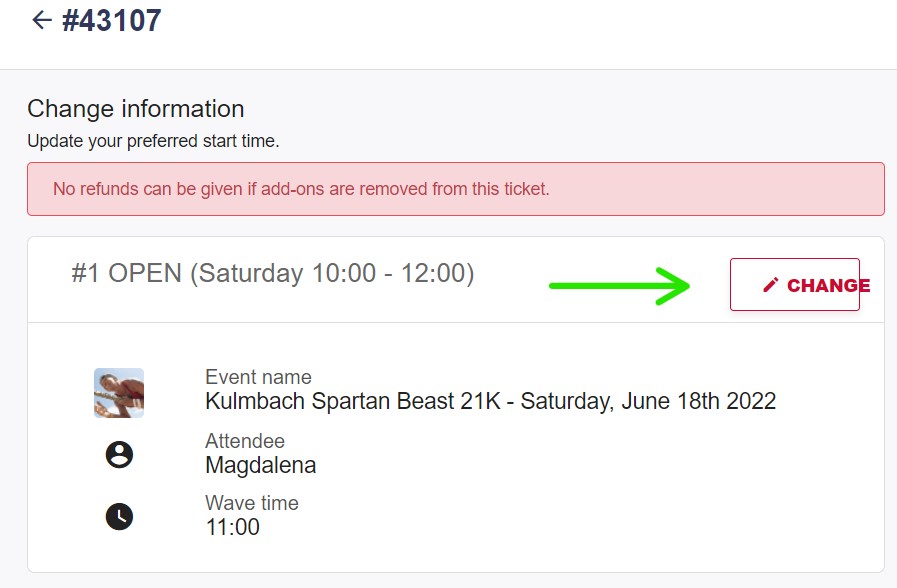
- Scroll down until you see "Wave Time" and change your start time here.
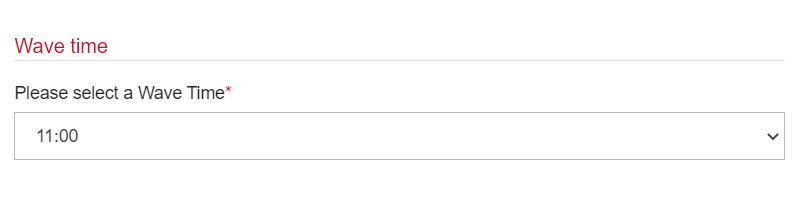
- Confirm the changes with "Update information".
Have more questions?
Submit a request
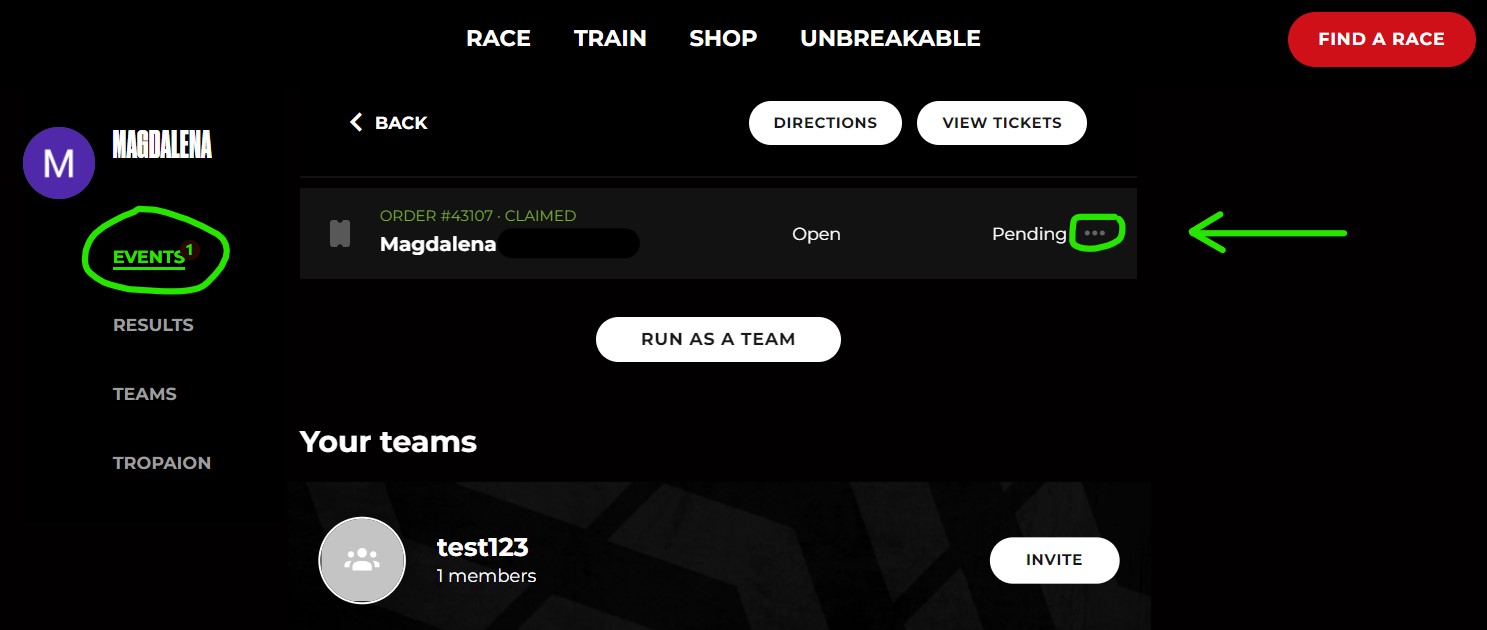
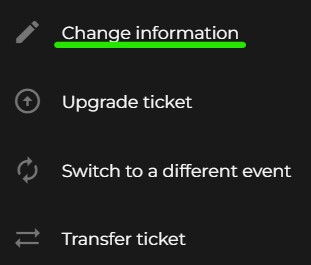
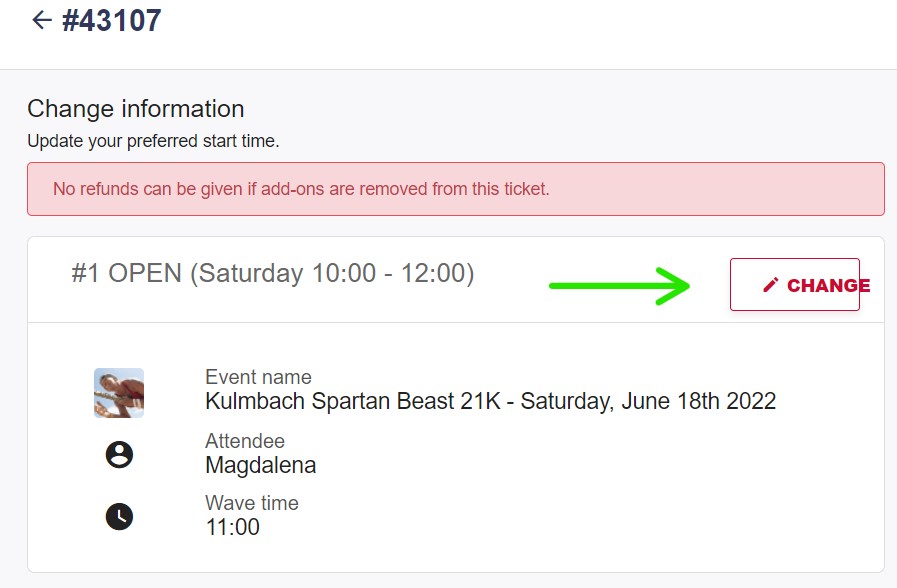
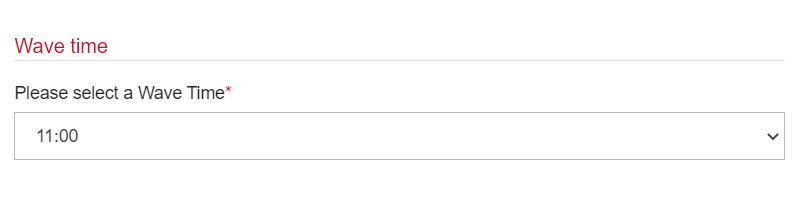
0 Comments