Approximately 2 weeks before the event we will check all start times, any changes will be communicated directly to you by email.
To find your start time:
1. Log into your Spartan Account
2. Select the Events tab
3. Choose your desired race
4. Click View Tickets - This will pull up your race ticket with your start time and bar code, bring this with you on race day
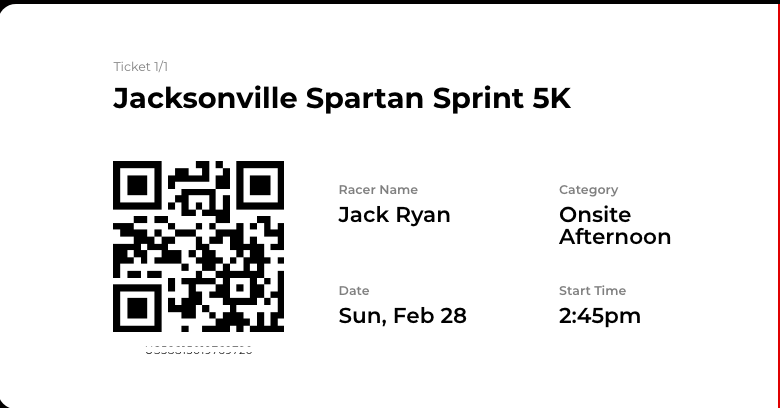
NOTE: If you are having issues locating your start time, please make sure you are using the same email you used to register for the event.
0 Comments